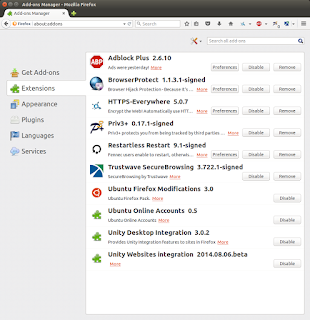There are automated ways of checking webservers that support HTTPS if they are configured securely.
sslyze is a personal favourite of mine. They initially only supported Unix/Linux systems but have now ported it over to Windows as well.
Below is a sample of the command to run to start testing.
./sslyze.py --regular www.xyz.com:443
Bluetooth
For some strange reason, Bluetooth is always persistently enabled on Ubuntu when you boot up even if you had turned it off in a previous session.
Easy solution is to add the highlighted line to the /etc/rc.local file.
Easy solution is to add the highlighted line to the /etc/rc.local file.
Browser security updated
It has been awhile since I have updated this "Blog" and decided to start by refreshing my list of recommended "Firefox" security addons.
Subscribe to:
Comments (Atom)
Ubuntu maintenance script
Wrote a simple script for keeping packages and snaps updated in Ubuntu.
-
This annoying message popped up after I ran the update in avast! in Ubuntu yesterday. avast! crashes every time I attempt to launch it after...
-
I decided to install a digital certificate for my Gmail account. This is simple and free to set up. Apply for a free certificate from Comod...